Publish to Github Pages
Blogging the Publishing of the Blog to Github

Intro
In this blog post we will be taking the Hugo website we created and publishing it via GitHub Pages.
To accomplish this we will be creating two GitHub repos:
- hugo.${GIT_USERNAME}.github.io - to contain the hugo source for the blog
- ${GIT_USERNAME}.github.io - to container the served static html for the blog
${GIT_USERNAME}.github.io will be mounted a submodule in hugo.${GIT_USERNAME}.github.io ’s public/ subdirectory.
Publish Hugo Site via Github
Prereqs
Save Hugo Source to Github
Create a repo for Hugo source
Note: Do not use ${GIT_USERNAME}.github.io for this, we will need it for the output of Hugo later.
Use hugo.${GIT_USERNAME}.github.io
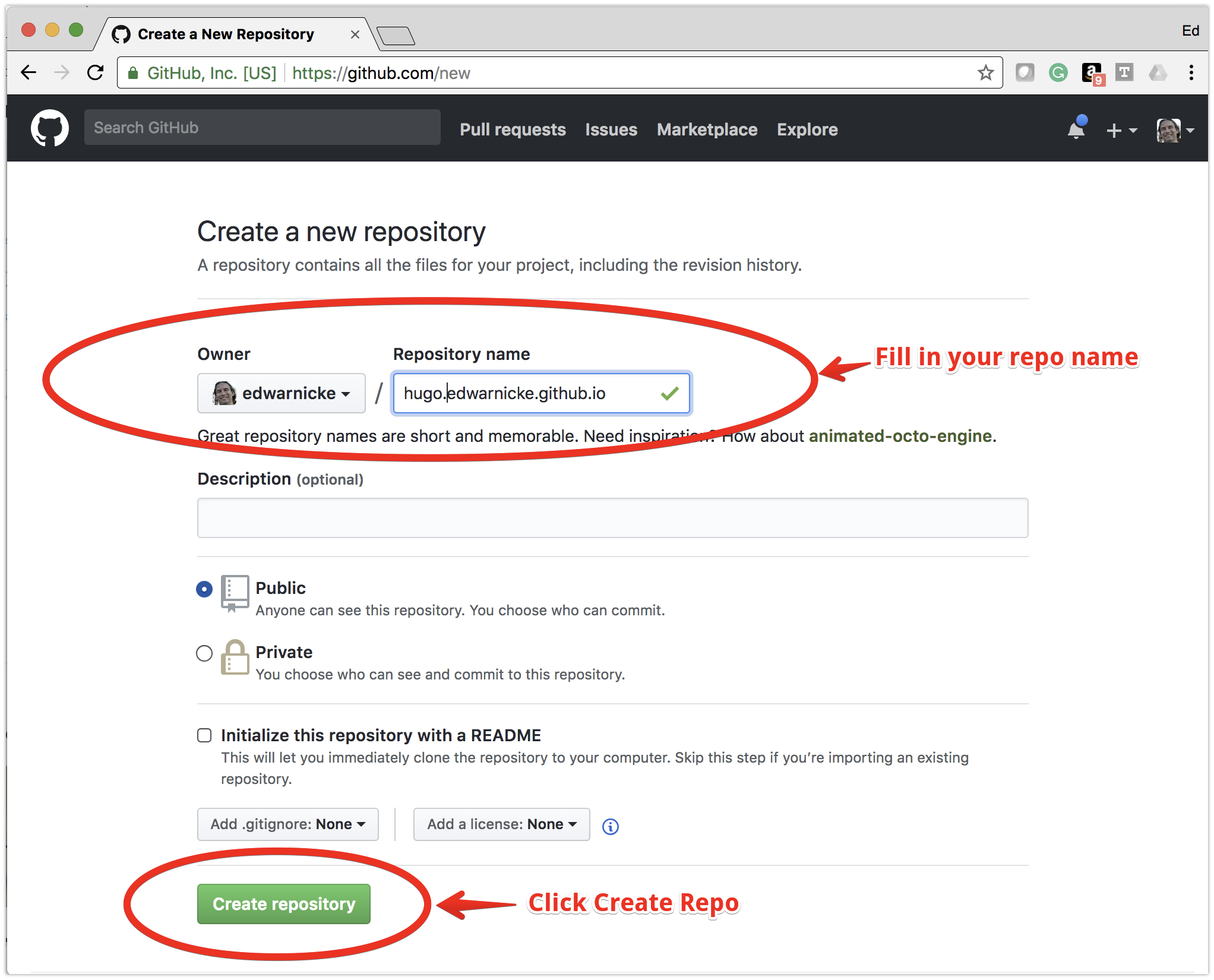
Add Github Repo as a remote
Note: hugo.${GIT_USERNAME}.github.io was created in the Inception blog post, see there for details as to how to set it up.
cd hugo.${GIT_USERNAME}.github.io
git remote add origin git@github.com:${GIT_USERNAME}/hugo.${GIT_USERNAME}.github.io.git
Push Hugo Source to Github
git push -u origin master
Save Hugo Generated Site to Github
Create a repo for Hugo Generated Site
You will need to name this repo ${GIT_USERNAME}.github.io
Add ${GIT_USERNAME}.github.io as submodule in public/
Now you can add, and push the submodule for the public/ directory.
git submodule add git@github.com:${GIT_USERNAME}/${GIT_USERNAME}.github.io.git public
git add .
git commit -s -m "Added edwarnicke.github.io submodule to subdir public/"
git push
Hugo generate site
$ hugo
| EN
+------------------+----+
Pages | 10
Paginator pages | 0
Non-page files | 0
Static files | 13
Processed images | 0
Aliases | 1
Sitemaps | 1
Cleaned | 0
Hugo write the static html it generates into the public/ subdirectory.
Pushing public/
cd public/
git add .
git commit -s -m "Hugo site generation from git@github.com:${GIT_USERNAME}/hugo.${GIT_USERNAME}.github.io.git@$(cd ../;git rev-parse --short HEAD)"
git push
Updating reference in hugo.${GIT_USERNAME}.github.io
To finish up we need to make sure that hugo.${GIT_USERNAME}.github.io has the proper reference to the generated public/ site:
git add .
git commit -s -m "Add post on publishing to Github"
Dangerous Bends: A Warning about git clone and submodules
Because we are using submodules, you need to make sure that you use
git clone --recurse-submodules hugo.${GIT_USERNAME}.github.io
when cloning. Failure to do so will not clone your submodules (including your theme) which will lead to no end of troubles.

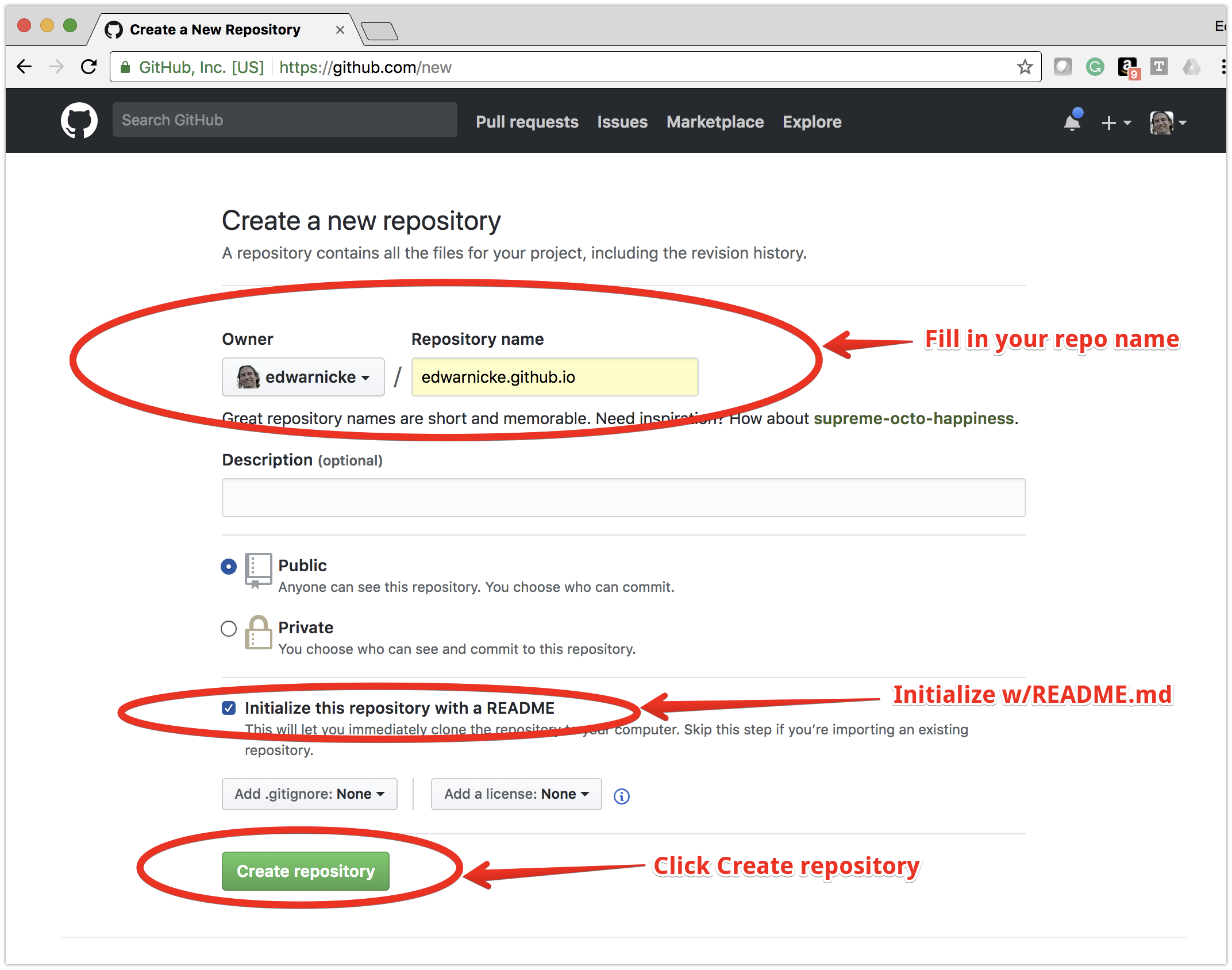

Share this post
Twitter
Google+
Facebook
Reddit
LinkedIn
StumbleUpon
Pinterest
Email